System.UnauthorizedAccessException error with Visual Studio and Xamarin
When you try and install Mono.Android in Visual Studio for the first time you may find that you're presented with an error similar to the one below:
System.UnauthorizedAccessException: Access to the path 'C:\ProgramData\Mono for Android\License' is denied.
at Xamarin.Components.Ide.Activation.ActivationService.GetErrorWorkflow(LicenseSyncResult[] results, Boolean ignoreSyncErrors)
at Xamarin.Components.Ide.Activation.ActivationService.<GenerateFullWorkflowSequence>d__88.MoveNext()
at Xamarin.Components.Ide.Activation.ActivationDialog.DisplayWorkflowStep(ActivationWorkflowStep step)
at Xamarin.Components.Ide.Activation.ActivationDialog.<>c__DisplayClass13.<StartSpinnerTaskAndScheduleContinuation>b__12(Task t)
If you close down VS and run it again as an Administrator it should sort the issue out.
Remember activation of your Xamarin licenses doesn't actually kick off until you run the project for the first time.
If you're still having activation issues then remove the license files first:
http://www.stuffon.net/2013/11/switching-xamarin-accounts-on-mac-and.html
Run Visual Studio as Administrator, run your Android or iOS project and it should ask you to login to your Xamarin account. Once logged in it should sort out the licensing issues.
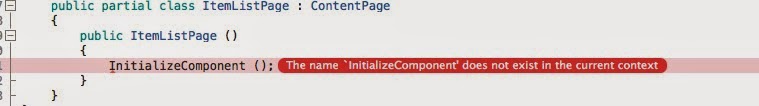
Comments
Post a Comment