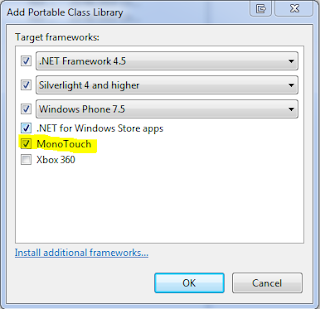Switching Xamarin Accounts on Mac and Windows
I had a situation where one of our development Macs already had a Xamarin Indie license installed for iOS development. We then needed to install a client's Business account onto the Mac but unfortunately Xamarin Studio got confused between the two accounts (it showed the new account name but it still said 'INDIE', when it should have said 'Business'). To do a clean switch over you need to do the following: First make sure you've logged out of your first account. And login with your new account. In Xamarin studio you can do this by selecting Xamarin Studio -> Account from the menu bar. Then delete the entire folder listed below. Windows %programdata%\MonoTouch\License\ %programdata%\Mono for Android\License\ You may need to startup Visual Studio as an Administrator. Mac ~/Library/MonoTouch ~/Library/MonoAndroid When you start up Xamarin Studio, and build the an app it should reset and pick up the new license and ...