Xamarin Studio - Not built in active configuration
Sometimes when you open up a solution in Xamarin Studio you will may see that one or more of the projects are greyed out with the text 'not built in active configuration'. This mainly seems to happen when you open up a Visual Studio solution in XS.
To check your solution, right click on the solution node and select Options and then under Build click on Configurations. To the the right you will see two Tabs, click on the 'Configuration Mappings' and you will see the targets for each of your solution projects.
This may change in future Xamarin Studio builds (current stable build is 4.2.2)
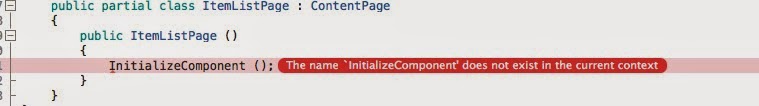
Comments
Post a Comment